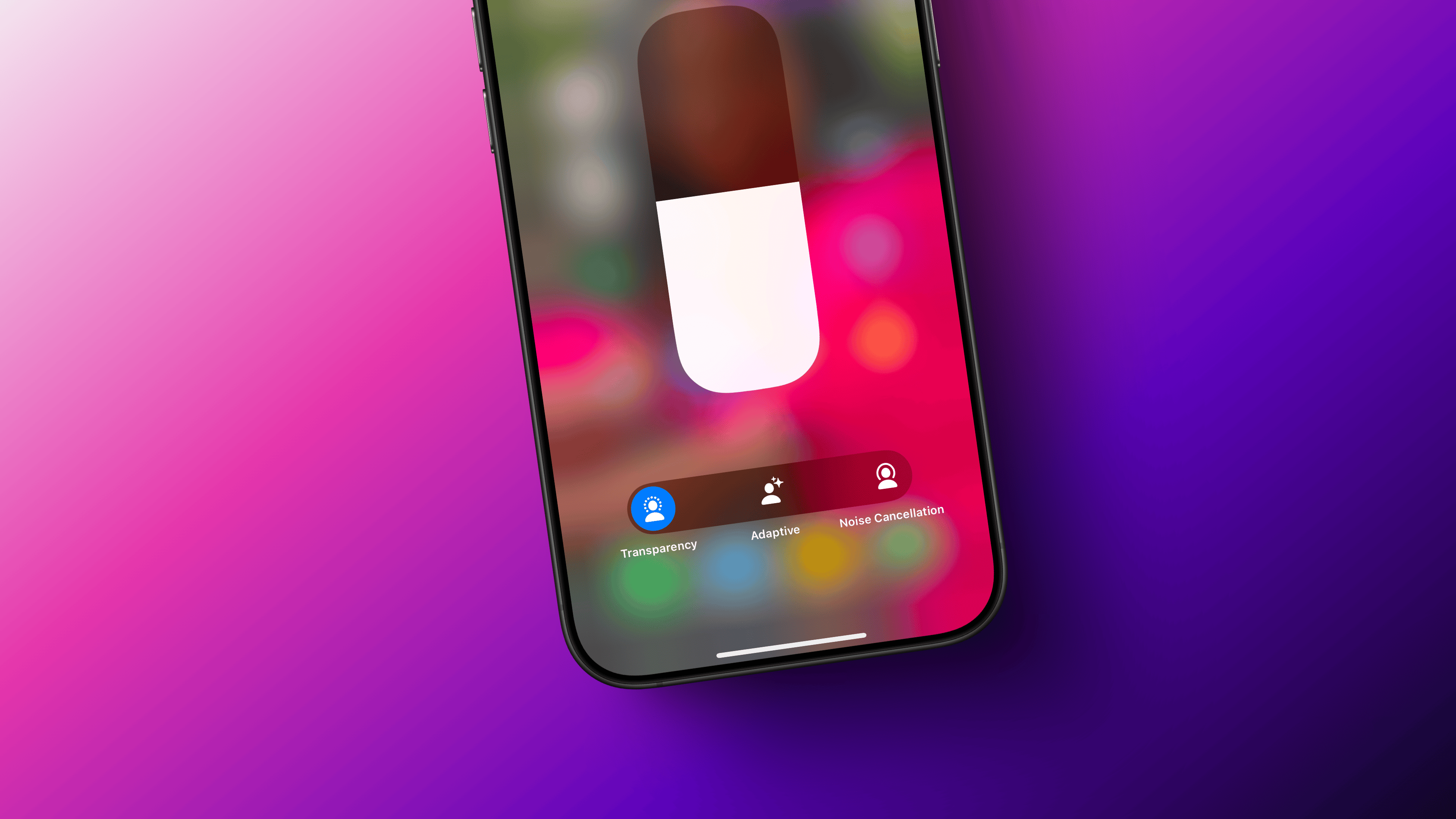If you can’t seem to figure out how to turn off noise cancellation on your AirPods Pro or AirPods 4 with ANC, you are not alone. After the iOS 18 update, many users across Reddit noticed that the button to turn Noise Cancellation “Off” simply didn’t show up for them anymore. Not in Control Center, and not in Settings.
As reported by Spencer Dailey on his Key Discussions blog, users facing this issue could still see controls for the Active Noise Cancellation mode, the Transparency Mode, and the new Adaptive Audio mode that blends the two aforementioned modes to control noise levels based on your environment. But the “Off” button was missing, as I confirmed myself while taking the screenshot below. Those affected can’t even turn noise canceling or transparency mode off by pressing and holding the stems of their AirPods (instead just switching between the two).
Credit: Khamosh Pathak
That’s a big problem. While transparency mode and noise cancelling are certainly useful, either for staying aware of or shutting out your environment, they also drain battery life. But not all is lost for those looking to eke every minute out of their earbuds. There is an easy way to bring back the Off button, and in typical Apple fashion, it’s buried in the Settings app.
How to bring back the Off button for Noise Cancellation on the AirPods Pro
First connect your AirPods Pro or AirPods 4 with ANC to your iPhone. Then, tap on your AirPods from the top of the Settings app, scroll all the way down, and enable the “Off Listening Mode” feature. You’ll now see a Loud Sound Reduction confirmation box. Here, Apple suggests that you use one of the Noise Cancellation modes to help reduce exposure to loud sounds. Simply tap the “OK” button.
Credit: Khamosh Pathak
Now, when you scroll up to the top of the AirPods settings page, you’ll see four modes again, including an Off button. The Off button should also now be available in both the Press and Hold AirPods menu as well as Control Center.
Credit: Khamosh Pathak
But if you’re using iOS 18.1 or beyond, that might not be the end of the story for you. Even with your new Off button, Apple might keep switching to Transparency as the default mode, instead of turning off Noise Cancellation, every time you put in your AirPods. This is because of the new hearing protection features that Apple introduced with the iOS 18.1 update.
Here, again, there is an obscure settings item to disable the Loud Noise Protection feature. After connecting your AirPods, go to Settings > Accessibility > AirPods and Beats and tap the Turn off Loud Sound Reduction option.
Credit: Khamosh Pathak
Now, when you set your AirPods Noise Cancellation mode to “Off”, it will stay “Off” no matter what. Although, the tradeoff is that your AirPods won’t automatically block out loud sounds anymore. Still, According to Apple, the AirPods Pro last 4.5 hours with Noise Cancellation enabled, but they can last 5 hours if you don’t use Noise Cancellation or Transparency features. That tradeoff might just be worth it.