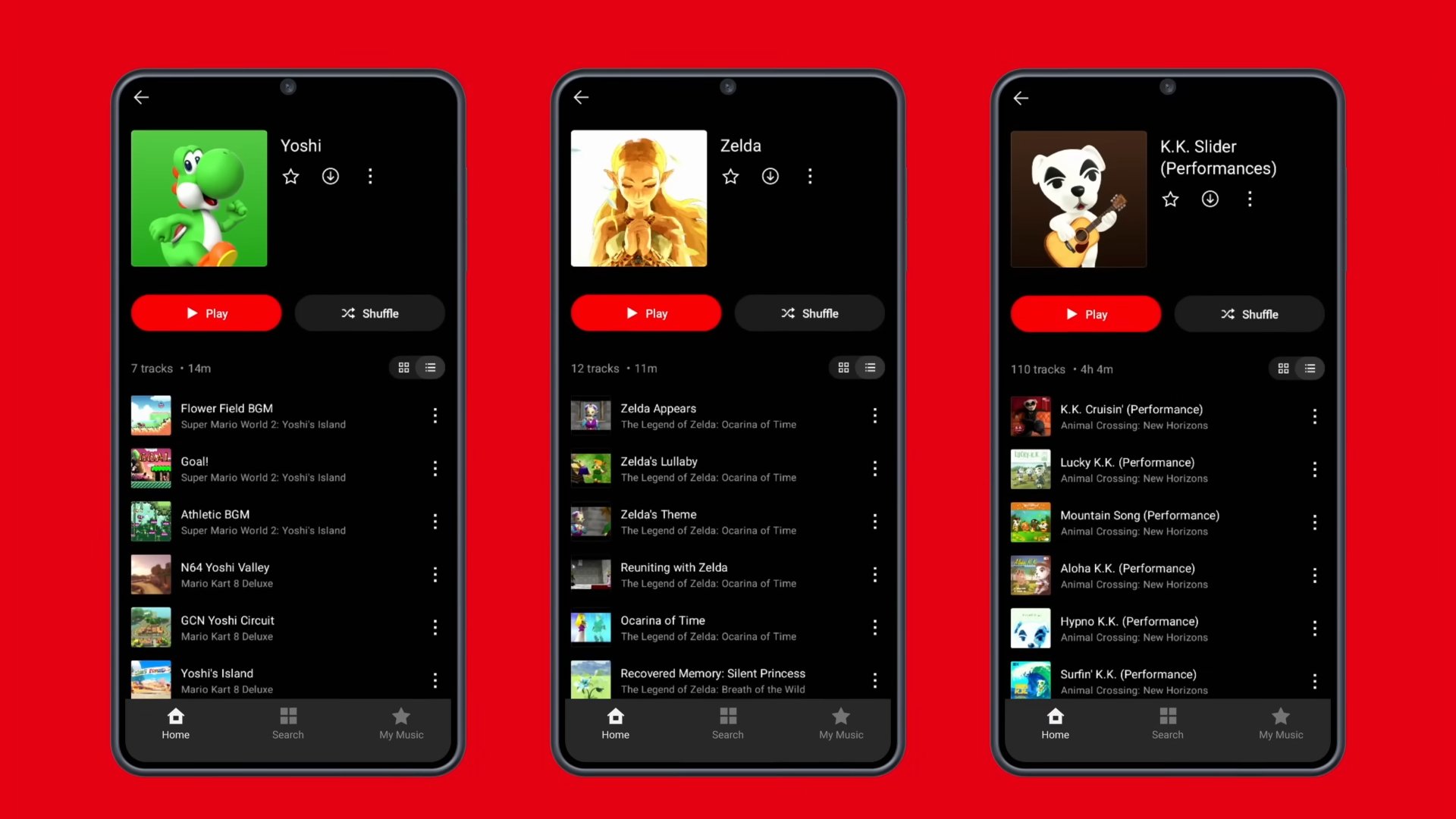If you want to listen to soundtracks from movies or TV shows, you can usually find them on streaming, or buy the songs outright. That’s not typically the case with video-game music: Most game soundtracks are not publicly available, which is why YouTube is the #1 source for listening to tracks from your favorite games.
Nintendo hates when third parties upload any of their content to YouTube, whether that’s game footage or music. Over the years, the company has gone after creators who upload their copyrighted music to the platform, even though Nintendo themselves have offered few viable outlets for fans to find that music legally.
Nintendo Music is here
That’s officially changing. On Wednesday, Nintendo announced a new music streaming service, called, appropriately, “Nintendo Music.” Nintendo Music is an app for your smartphone, and resembles other music streaming services like Spotify and Apple Music. Only, rather than find music from Taylor Swift, Bad Bunny, and The Beatles, you have music from Mario, Zelda, and Metroid.
While you can find specific game soundtracks to listen to, there are some fun and unique options here as well. Like other streaming services, Nintendo Music offers playlists based on different moods, themes, or even characters. There are playlists for songs inspired by Bowser or Peach, for example, as well as roundups of songs from boss battles, moments where you win the game, as well as when you start a new adventure. The “Powering Up” playlist, for instance, has “Hyrule Field Main Theme” from Ocarina of Time, “Mario Kart 8 Title Screen” from Mario Kart 8 Deluxe, and “Tera Raid Battle” from Pokémon Scarlet and Pokémon Violet. Not bad.
How Nintendo Music works
The app is free to download on iOS and Android, but you do need to be subscribed to Nintendo Switch Online. (Any of the plans will do.) After downloading the app, I just needed to sign into my account, choose whether or not to enable notification (never enable notifications), tap through a pop-up warning me that some songs may be spoilers for games I haven’t beaten yet, and I was in.
As far as streaming apps go, it’s pretty straightforward: You choose a song or playlist, and it plays, complete with a still from its game. One neat feature is you can tap an “Extend to” button to have a song play for 15, 30, or even 60 minutes. (But when are you going to add a 10-hour option, Nintendo?) You have basic playback controls, the option to repeat or shuffle, and the option to reorder a playlist. If you tap the (•••) menu on any given song, you can choose to add it to your favorites, download the song for offline playback, add the song to another playlist, add the song next on your queue, add the song last on your queue, see more tracks from the game the song is from, share the song with others, or see the credits for the track itself.
As a huge fan of Nintendo music, I’m mostly feeling positive about Nintendo Music. This experience is long overdue, and the initial selection of tracks are relatively varied. There are songs from many different Nintendo brands and eras, including new Pokémon, old Donkey Kong, even Nintendogs. That said, I have a soft spot for the YouTube playlists I used to rely on for background music for years: These creators didn’t own the rights to these tracks, but they spent time crafting playlists of their favorite Nintendo tunes for others to enjoy as well, in a time when these tracks largely did not exist outside the games they came from.
While these creators’ futures might be more in jeopardy than ever, Nintendo Music has not replaced one particularly important subgenre on YouTube: Nintendo lofi. While you can listen to many Nintendo originals on the company’s new app, you can still turn to creators like GameChops for lofi remixes of iconic tracks. I’m quite partial to the “Zelda & Chill” playlists myself, but “Chilltendo Deluxe” offers a good mix of different Nintendo tunes as lofi beats.
One interesting benefit to the official app, however, is that Nintendo is taking spoilers seriously. If you’re worried about seeing song titles that may ruin plot points to games you haven’t played or finished, you can go into Settings, hit “Spoiler prevention,” and add games to hide music from.
What’s Nintendo doing?
Nintendo news lately has been a bit odd. While rumors swirl about the successor to the Nintendo Switch (lovingly referred to as the Nintendo Switch 2), the company has decidedly not made any significant announcements about it. Instead, they’ve announced Nintendo Music, and, shortly before, an unrelated piece of hardware: a $100 alarm clock called Alarmo.
Nintendo Switch 2 seems to be coming soon, but in the meantime, Nintendo is doing everything but alluding to it. Until that new console comes along, I guess we can enjoy waking up and going through our days to the beat of Nintendo music.