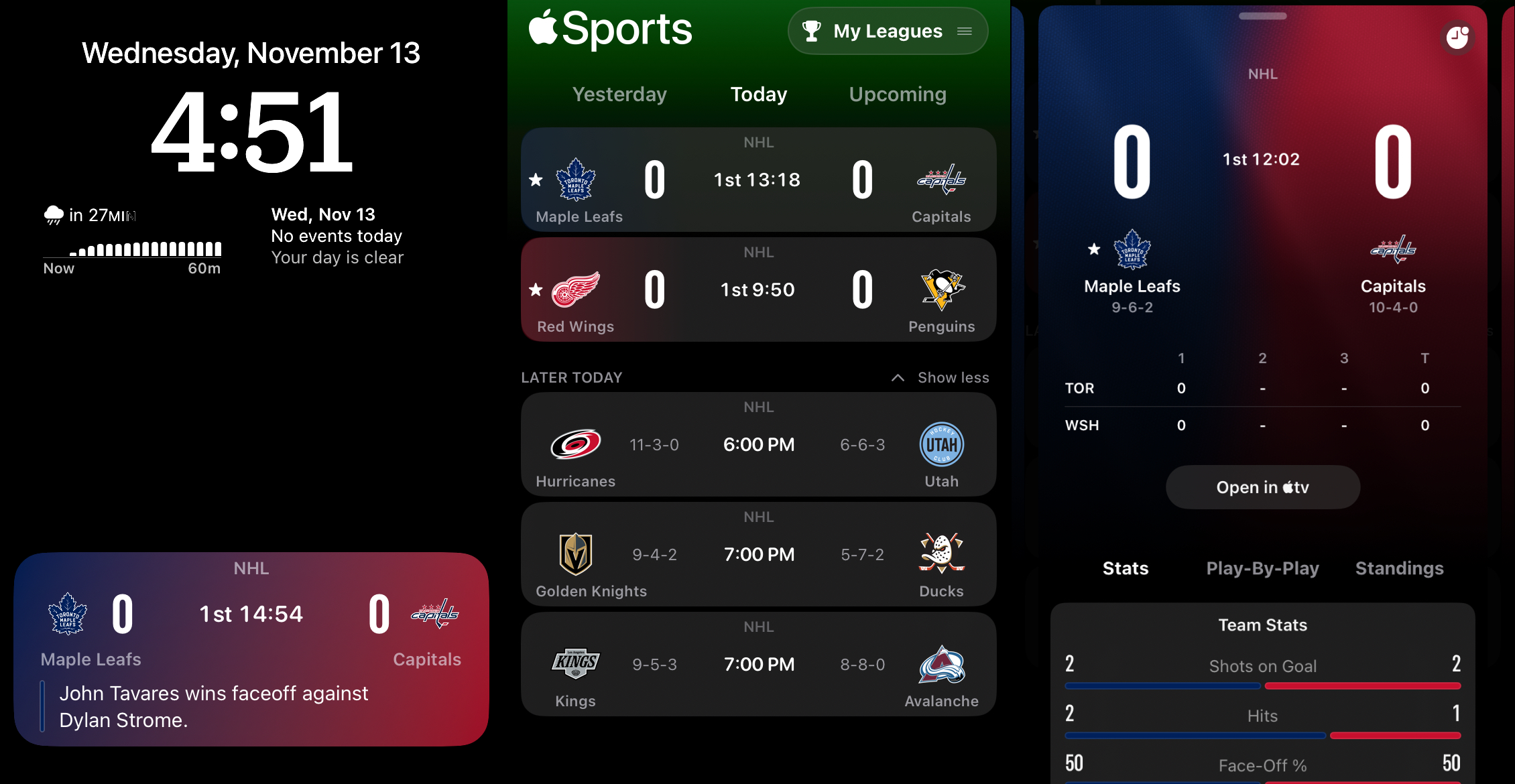Basically every sports app is a bloated nightmare. You just want to check the scores, but these apps want you to do something else entirely (maybe gambling?). Whether I’m using official league apps or one offered by a broadcaster like ESPN, it always takes a few taps to get what I want—and that’s after I’ve waited for it to download ads, videos, and headlines for sports I don’t care about.
That’s why Apple Sports is such a breath of fresh air. This application—launched in early 2024—shows you the scores from the leagues and teams you’ve selected…and literally nothing else. There are no news articles, there are no videos, and there aren’t even any ads. It’s literally just the scores. You can tap any game to see a few more details, like a play-by-play recap or the standings, but the emphasis here is on simplicity.
Even better, the application supports live activities for your favorite sports, meaning the scores show up on your iPhone home screen and your Apple watch as soon as the games start. This sets Sports apart from other apps, which generally require you to open the application and specifically turn the live activity on before it will start working.
Install this app and you can choose which teams and leagues to follow. (Any teams and leagues you’ve followed in Apple News or Apple TV will already be selected, but you can add more.) That setup done, using the app couldn’t be simpler: Just launch it and you’ll see the scores, whether from your favorite leagues or only your favorite teams—it’s up to you. You can also quickly browse leagues you haven’t marked favorite.
This application supports the NFL, NBA, WNBA, MLB, NHL, MLS, NWSL, and major NCAA sports, along with the major European and Mexican men’s soccer leagues.
Note that, by default, the application shows gambling-related stats. If that’s something you’re into, great. If you, like me, find this to be mostly jargon that kind of ruins the fun of watching sports, the good news is that you can disable this altogether. Open System Settings, scroll down to Apps, then find Sports. You’ll find a “Hide Bettings Odds” toggle there—turn it on to disable all gambling-related jargon in the app.