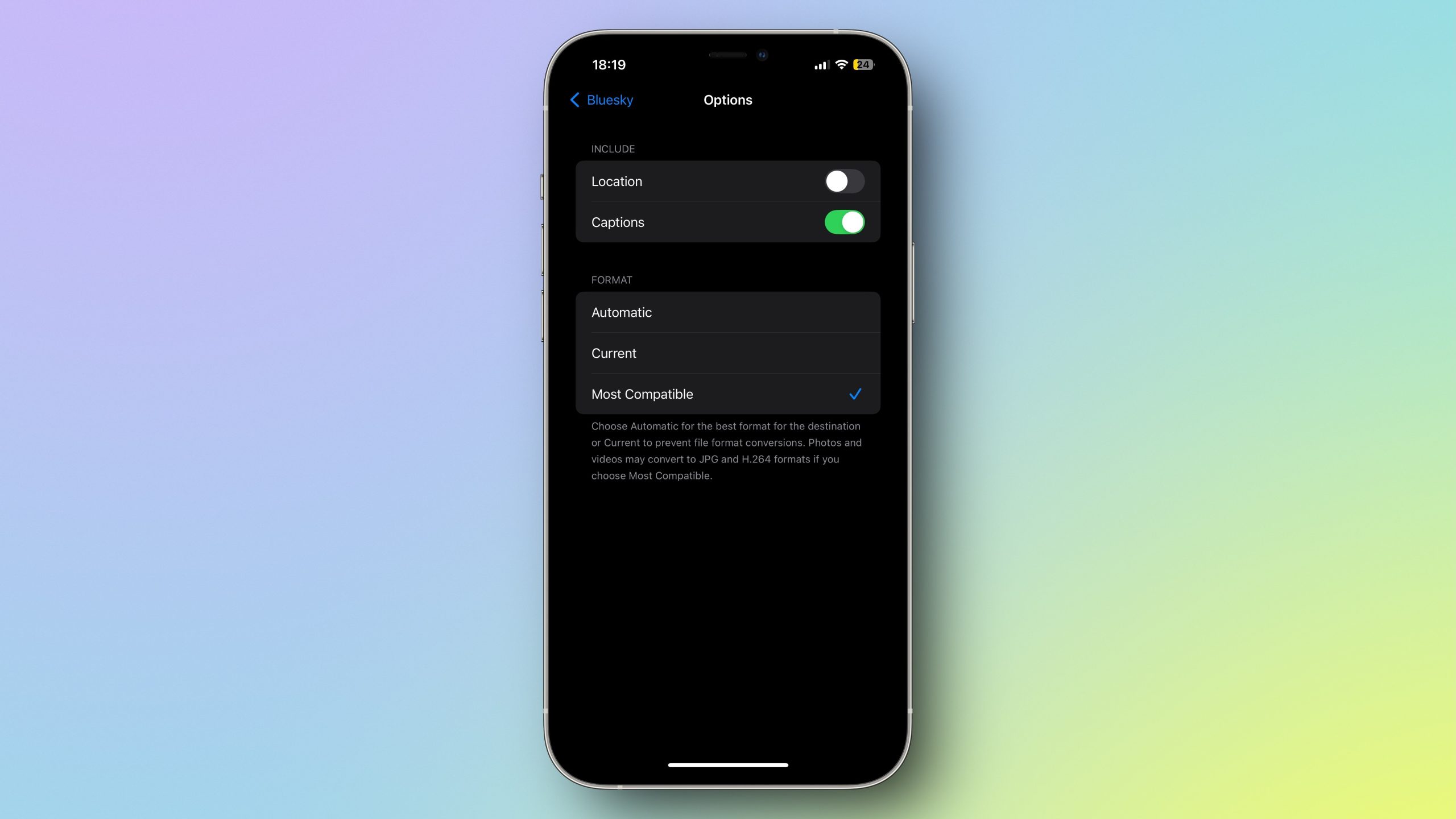When you share photos or videos from your iPhone, you’re often also sharing the exact location where the photo was taken. Your iPhone logs the location of each picture by default, which is useful because it allows you to search for photos by location. This feature has helped me quickly find the exact picture I’m looking for, but at the same time, I have no desire to accidentally expose a picture’s location when I share it.
With iOS 18.2, you’re be able to stop your iPhone from sharing image and video locations by default (although you’ll have to do it by app). The new feature also lets you remove captions and choose a default format for photos shared to third-party apps. Here’s how to get started.
How to automatically remove location data from iPhone photos
This feature is available with iOS 18.2, which is in public beta at the time of writing. A stable release is set for December, but to try it now, first sign up for Apple’s beta program, then unlock your phone and go to Settings > Software Update > Beta Updates. Choose iOS 18 Public Beta, then hit the back button and select Update Now on iOS 18.2 Beta. Alternatively, you could sign up for a developer account to access the developer beta instead, but there’s no need to do so here. Note that installing a beta to your phone can introduce instability to your device.
With the iOS 18.2 beta installed, do the following:
Open your iPhone’s Settings app.
Navigate to Privacy & Security > Photos.
Select any app that has access to your photos, preferably a messenger or a social media app where you’re most likely to want to hide location information.
Under Private Access, tap Options.
Under Include, disable Location and Captions. This will remove location data and captions added through Apple’s Photos app when sharing images or videos with the external app.
While you’re here, you can also select a Format that media sent to the app will use. The Most Compatible option will share photos in jpg and videos in H.264, while the Current option will upload in the same format that the media was saved in. Automatic lets iOS choose the best format depending on the app.
Finally, repeat this process with other apps you regularly share photos with to ensure that your location data is safe.
At the time of writing, many apps haven’t been updated to fully support this feature, but you can expect that to change in the future. In the meantime, for a more nuclear option, go to Settings > Privacy & Security > Location Services > Camera and choose Never to stop photos from having your location data in the first place.